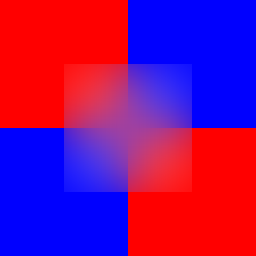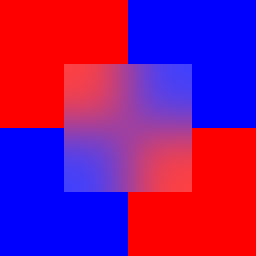Options
These globals are now defined:
double duration; // The requested duration of the animation. double frame; // A value in [0, 1] of where we are in the animation.
This global is now defined:
GrBackendRenderTarget backEndRenderTarget;
GrBackendTexture backEndTextureRenderTarget;
Optional source image
These globals are now defined:
SkBitmap source; sk_sp<SkImage> image; GrBackendTexture backEndTexture; // GPU Only.
Note:
Adding comments with SK_FOLD_START and SK_FOLD_END creates foldable code
blocks.
These blocks will be folded by default and are useful for highlighting specific lines of code.
You can also use the keyboard shortcuts Ctrl+S and Ctrl+E in the code editor to set them.
These blocks will be folded by default and are useful for highlighting specific lines of code.
You can also use the keyboard shortcuts Ctrl+S and Ctrl+E in the code editor to set them.
xxxxxxxxxx43
void draw(SkCanvas* canvas) { // Default SkPaint properties SkPaint p; p.setAntiAlias(true); p.setStyle(SkPaint::kFill_Style); p.setStrokeWidth(10); // Draw red squares p.setColor(SK_ColorRED); const SkRect red = SkRect::MakeXYWH(0, 0, 128, 128); canvas->drawRect(red, p); const SkRect red2 = SkRect::MakeXYWH(128, 128, 128, 128); canvas->drawRect(red2, p); // Draw blue squares p.setColor(SK_ColorBLUE); const SkRect blue = SkRect::MakeXYWH(128, 0, 128, 128); canvas->drawRect(blue, p); const SkRect blue2 = SkRect::MakeXYWH(0, 128, 128, 128); canvas->drawRect(blue2, p); // Create middle overlay rectangle for background blur const SkRect middle = SkRect::MakeXYWH(64, 64, 128, 128); // Use middle rectangle as clip mask canvas->clipRect(middle, true); // Two blur filters, one that we're currently using and the newer one in current version of Skia. // Both blur filters select a tile mode for clamping the blur filter at the rectangle's edges. // However, the result on the CPU does NOT appear to clamp at all, while the result on GPU does! sk_sp<SkImageFilter> oldBlurFilter = SkBlurImageFilter::Make(25, 25, nullptr, nullptr, SkBlurImageFilter::kClamp_TileMode); sk_sp<SkImageFilter> newBlurFilter = SkImageFilters::Blur(25, 25, SkTileMode::kClamp, nullptr); p.setImageFilter(std::move(oldBlurFilter)); // Make a separate layer using the blur filter, clipped to the middle rectangle's bounds SkCanvas::SaveLayerRec slr(&middle, &p, SkCanvas::kInitWithPrevious_SaveLayerFlag); canvas->saveLayer(slr); // Fill the clip middle rectangle with a transparent white canvas->drawColor(0x40FFFFFF); canvas->restore();}